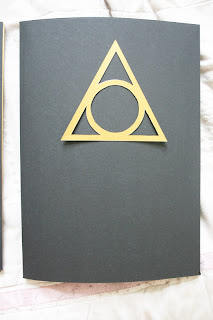Books:
Balius, A. (2003) Type At Work: The Use Of Type In Editorial Design, BIS Publishers, Amsterdam.
Foges, C. (1999) Magazine Design, RotoVision, Hove, East Sussex
King, S. (2001) Magazine Design That Works, Rockport Publishers Inc, Gloucester, Massachusetts.
Leslie, J. (2003) magCulture: New Magazine Design, Laurence King Publishing, London.
Losowsky, A. (2007) We Love Magazines, Editions Mike Koedinger, Luxumbourg.
Moser, H. (2007) The Art Director’s Handbook Of Professional Magazine Design, Thames and Hudson, London.
Muller-Brockmann, J. (1996) Grid Systems In Graphic Design, Verlag Niggli AG, Switzerland.
Rothstein, J. (2007) Designing Magazines, Allworth Press, New York.
Zappaterra, Y. (2007) Editorial Design, Laurence King Publishing, London.
Websites:
www.1designsource.com
www.andsmithdesign.com
www.apple.com
www.artofthegrid.com
www.blurb.com
www.brainyquote.com
www.cargocollective.com/emilytu
www.creativereview.co.uk
www.dandad.typepad.com
www.deannecheuk.com
www.dhnn.com.ar
www.emigre.com
www.eyemagazine.com
www.fusioncreativeservices.co.uk
www.grainedit.com
www.graphic-design.com
www.issuu.com
www.kristineddington.com
www.letskiosk.com
www.lulu.com
www.magculture.com
www.magforum.com
www.mediamemo.allthingsd.com
www.minddesign.co.uk
www.modernpublicity.com
www.monsieurlagent.com
www.nylonmag.com
www.objectif.co.uk
www.pentagram.com
www.redhouselane.com
www.royalmail.com
www.sociodesign.co.uk
www.spd.org
www.studioverse.com.au
www.tbgd.co.uk
www.ted.com
www.thedesignersrepublic.com
www.thevastagency.com
www.thirteen.co.uk
www.wikipedia.org
www.zinio.com
Interviews:
Matt Austin, Vast - email interview.
David Bailey, Kiosk - email interview.
Axel Feldmann, Objectif - email interview.
Holger Jacobs, Mind Design - email interview.
Ken Leung, Modern Publicity - Grain Edit interview.
Thom Bennett, TBGD - email interview.
Mike Brough, Fusion - email interview.
Antonio Carusone, AisleOne - email interview.
Paul Felton, Purpose - email interview.
Adam Nash, BrandNew - email interview.
Final Context Book Photos
13 years ago